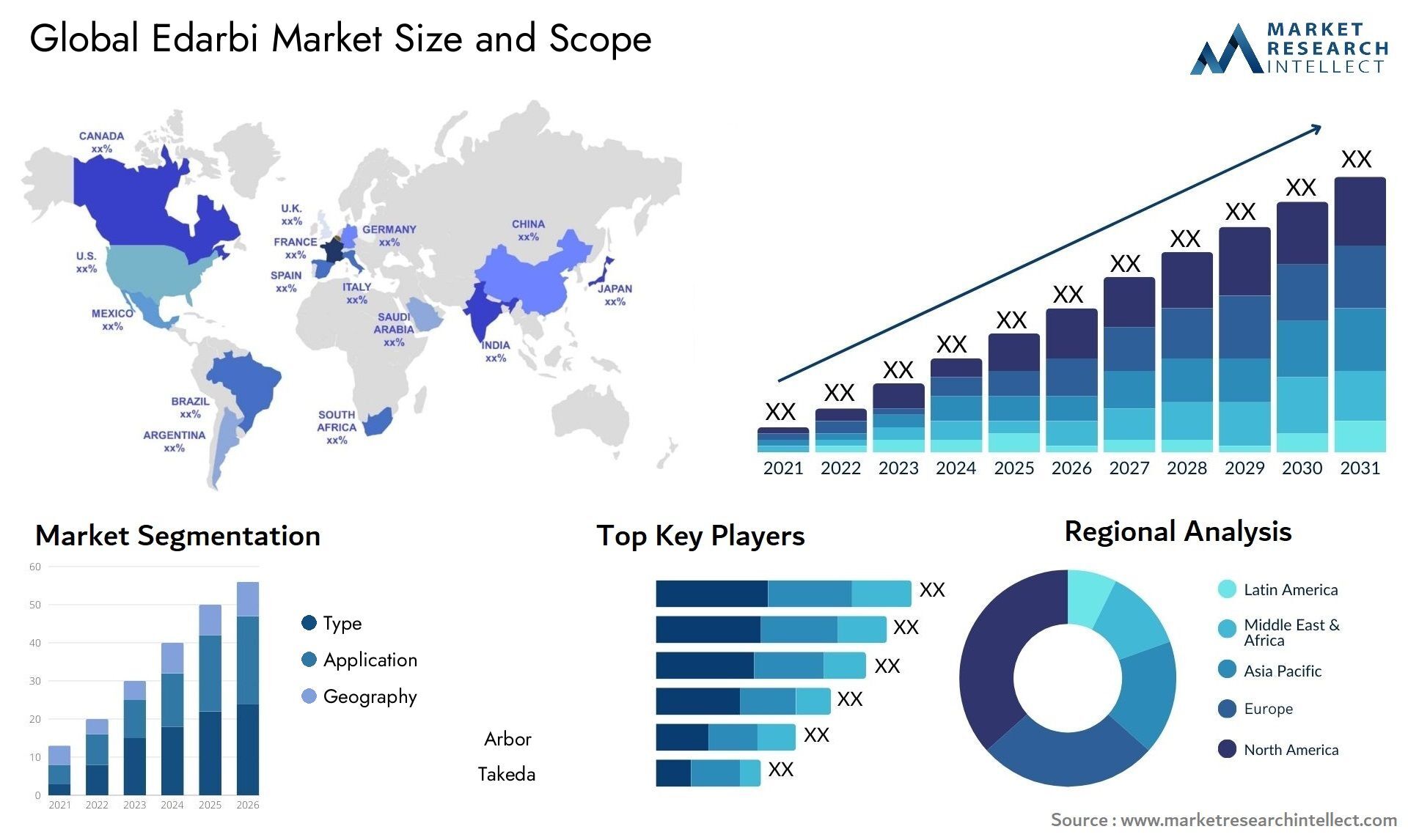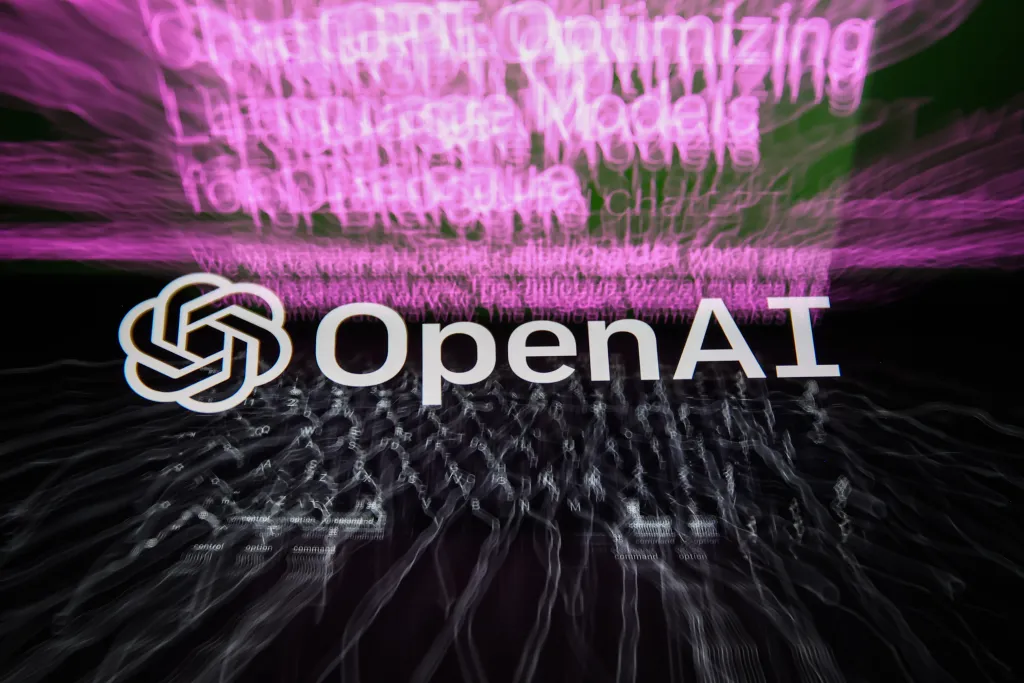Logitech Unveils the MX Creative Console for Photoshop: Revolutionizing Creative Workflows

In an era where creativity is paramount and digital artistry continues to evolve, Logitech has taken a significant leap forward by unveiling the MX Creative Console. This innovative tool is specifically designed to enhance the workflow of creators, particularly those using Adobe Photoshop. With its tailored controls, customizable features, and ergonomic design, the MX Creative Console promises to transform how artists and designers interact with their software, boosting productivity and unleashing creativity.
The Rise of Creative Tools in the Digital Age
As digital artistry gains popularity, the demand for specialized tools that streamline creative processes has surged. Professionals and hobbyists alike are constantly seeking ways to optimize their workflows, and the right hardware can make all the difference. Logitech, a brand known for its high-quality peripherals, has stepped into this niche with the MX Creative Console, a device that aims to meet the unique needs of modern creators.
Design and Ergonomics
The first aspect that stands out about the MX Creative Console is its sleek design. Logitech has maintained its reputation for aesthetic appeal while ensuring functionality. The console features a compact, modern look that fits seamlessly into any workspace. Its lightweight build makes it easy to move around, while the rubberized grip provides stability during intense creative sessions.
Ergonomics is crucial for long hours of use, and Logitech has incorporated this principle into the MX Creative Console. The layout of the buttons is designed for quick access, minimizing hand movement and allowing users to stay focused on their projects. This thoughtful design helps reduce strain, making it ideal for artists who spend extensive hours in front of their screens.
Tailored Controls for Photoshop
What sets the MX Creative Console apart from other input devices is its dedicated controls for Adobe Photoshop. The console features a variety of customizable buttons and dials that are specifically mapped to common Photoshop functions. Users can adjust brush sizes, zoom in and out, and toggle between tools without needing to reach for the keyboard or mouse.
This level of customization is essential for creative professionals who require efficiency. With the MX Creative Console, users can set up profiles tailored to different projects, allowing for quick adjustments on the fly. Whether you’re retouching photos, creating digital illustrations, or designing graphics, having these controls at your fingertips can significantly speed up the workflow.
Integration with Other Creative Software
While the MX Creative Console shines in Photoshop, its functionality extends beyond Adobe’s suite. Logitech has ensured compatibility with a range of creative software, including Adobe Illustrator, Premiere Pro, and After Effects. This versatility allows creators to utilize the console across various projects without needing to switch devices.
The console’s customizable controls can be mapped to different software functions, making it a versatile addition to any creative toolkit. This cross-compatibility encourages users to explore new tools and techniques, further enhancing their creative capabilities.
Advanced Customization Features
Logitech understands that every creator has unique needs, which is why the MX Creative Console is built for extensive customization. Users can access the Logitech Options software to tailor the console to their specific workflows. This software allows users to assign functions to buttons, adjust sensitivity levels, and create shortcuts for their most-used tools.
The console also supports a range of gestures, enabling users to perform complex actions with simple swipes or taps. This feature can be particularly useful for multitasking, allowing users to switch between tasks without interrupting their creative flow.
Wireless Freedom and Connectivity
In today’s fast-paced work environment, connectivity is crucial. The MX Creative Console supports both Bluetooth and USB receiver connections, offering flexibility for users. Whether you prefer a wireless setup or need a wired connection for minimal latency, Logitech has you covered.
The battery life of the console is impressive, lasting up to 10 days on a single charge. When it does need recharging, a quick charge feature provides up to three hours of use with just a one-minute charge. This means users can spend more time creating and less time worrying about battery levels.
Feedback from Early Adopters
Since its launch, the MX Creative Console has garnered positive feedback from early adopters in the creative community. Many users have praised its intuitive design and seamless integration with Photoshop. Creatives have reported a noticeable increase in productivity, as the console allows for a more fluid and engaging workflow.
Graphic designers, photographers, and illustrators have shared their experiences of how the console has transformed their working habits. The ability to customize controls has empowered them to streamline repetitive tasks, allowing for more time to focus on the artistic aspects of their work.
The Impact on Creative Industries
The introduction of the MX Creative Console is not just a win for individual creators but also for the creative industries as a whole. As tools like this become more accessible, they encourage a new wave of digital artists to explore their creativity. By reducing barriers to efficient workflows, Logitech is helping to democratize digital art, allowing more people to express themselves through creative mediums.
Moreover, the console serves as an essential tool for educational institutions, where students are learning the foundations of design and art. By incorporating such technology into their curriculums, schools can better prepare students for careers in creative fields, fostering the next generation of innovators.
Future Developments
As Logitech continues to innovate, the future of the MX Creative Console looks promising. The company is likely to explore additional features and integrations based on user feedback, ensuring that the console evolves alongside the needs of the creative community.
Potential updates could include enhanced compatibility with emerging software tools, expanded gesture controls, and further customization options. Logitech’s commitment to user experience suggests that they will continue to refine and enhance the MX Creative Console, solidifying its place as a must-have tool for creators.
Conclusion
The launch of the MX Creative Console represents a significant advancement in the realm of creative tools. By focusing on the specific needs of Photoshop users and offering unparalleled customization, Logitech has created a device that not only enhances productivity but also encourages creativity. With its sleek design, ergonomic features, and seamless integration with various software, the MX Creative Console is poised to become an indispensable part of every digital artist’s toolkit.
As the creative landscape continues to evolve, tools like the MX Creative Console will play a crucial role in shaping how artists express themselves. Logitech’s commitment to innovation and user-centric design ensures that the MX Creative Console will remain at the forefront of creative technology, empowering artists and designers to reach new heights in their work. Whether you’re a seasoned professional or an aspiring creator, the MX Creative Console is a game-changer that will undoubtedly elevate your creative process.